Selling your camera online can be an easy way to upgrade to new gear or earn some quick cash but rushing the process could cost you money. A well-prepared camera attracts more buyers, sells faster, and commands a higher price. Before you list your DSLR, mirrorless, or action camera, take a few minutes to go through these 10 essential checks.
1. Check the Shutter Count
Just like mileage in a car, shutter count shows how much your camera has been used. Most DSLRs and mirrorless cameras have a rated shutter life, and buyers look for this number before deciding on a price. You can find the shutter count by uploading a recent photo to online tools such as CameraShutterCount
2. Inspect the Lens and Body
Look over the camera body for scratches, dents, or cracks. Check the lens for dust, fungus, or scratches. A clean and well-maintained camera creates a good first impression. Wipe the body with a soft microfiber cloth to remove fingerprints and smudges.
3. Clean the Sensor
A dirty sensor can leave spots on images, which may worry buyers. If you notice dark spots in test photos, clean the sensor with a blower or take it to a service center for a professional cleaning.
4. Test Battery Health
A fully charged, healthy battery shows the camera is in working condition. Include extra batteries if you have them — it makes your offer more attractive and helps justify a better price.
5. Reset the Camera and Memory Card
Remove personal photos and videos, then perform a factory reset to erase your custom settings. This gives the new owner a fresh start and shows you value data privacy.
6. Update the Firmware
Visit the manufacturer’s website to check for the latest firmware version. Updating the firmware improves performance and shows buyers that the camera has been well taken care of.
7. Gather Accessories and Original Packaging
Having the charger, cables, lens caps, strap, and even the original box can significantly increase resale value. A complete package builds trust and makes the purchase feel like a safe investment.
8. Test All Functions
Check every button, dial, mode, autofocus, and flash to ensure everything works as it should. If something is not functioning properly, disclose it honestly. Transparent listings prevent disputes later and protect your reputation as a seller.
9. Research the Market Value
Look at prices on platforms like CameraKart, OLX, and other online marketplaces to understand the going rate for your model. Setting a fair price helps you sell faster while still getting good value.
10. Take Clear Listing Photos
High-quality photos are essential for online selling. Capture the camera from multiple angles — front, back, sides, and top. Take close-up shots of the lens, screen, and any wear marks so buyers know exactly what they’re getting.
Final Thoughts
Selling your camera online doesn’t have to be stressful. With a little preparation, you can maximize your camera’s value and make the selling process smooth and transparent.
If you want a safe, fast, and hassle-free way to sell your used camera, visit CameraKart. They offer instant quotes, free doorstep pickup, and quick payments perfect for anyone looking for a trustworthy selling experience.
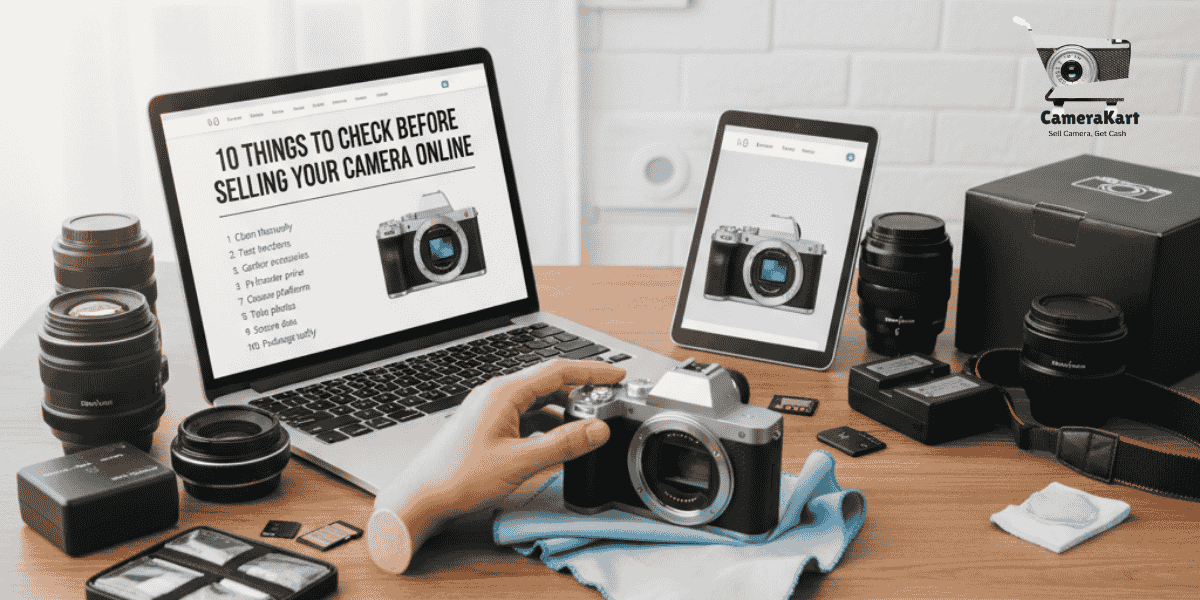
Leave a Reply